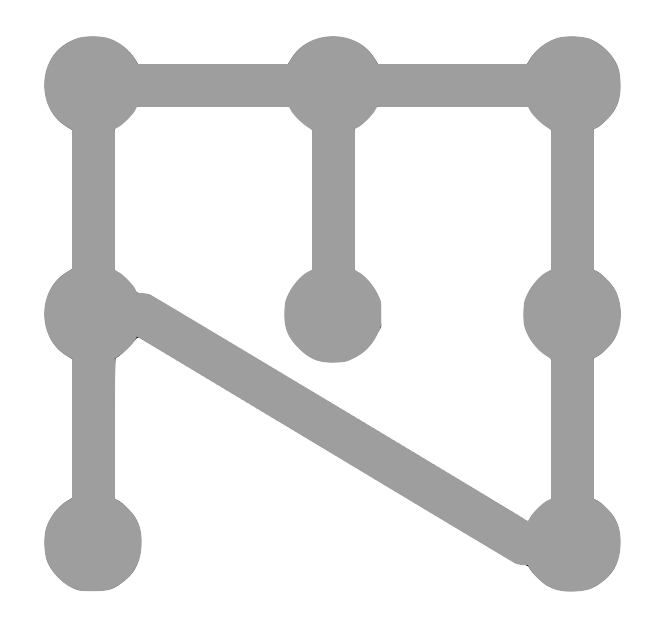Developer Conventions and Standards#
When intending to contribute to the ezmsg codebase, please follow the conventions and standards outlined in this section.
 Types of Contributions#
Types of Contributions#
There are many ways to contribute to the ezmsg project. These include:
Bug fixes
New features
Changes to existing features
Documentation improvements
For each of these, please open an issue on the main ezmsg GitHub repository.
Generally, we suggest structuring the issue as follows:
A clear and descriptive title
A detailed description of the issue or feature request. We find that describing the use case in detail is more helpful than prescribing a specific implementation. It allows the wider ezmsg community to provide input on the best way to implement the feature.
- Context: This can be
Steps to reproduce the issue (for bug reports)
Examples of how the feature would be used (for feature requests)
Screenshots or code snippets (if applicable)
 Pushing Code to ezmsg repository#
Pushing Code to ezmsg repository#
Understanding how GitHub works is essential for contributing code to the ezmsg repository. We use git-flow for branching (the link is for educational purposes - where it differs from the below, please follow this documentation instead). The main branch is the release branch of ezmsg. All development should be done on top of the development dev branch.
First, ensure the dev branch in your forked repository is up-to-date with the dev branch of the main repository. You can do this by synchronising your forked dev branch on the GitHub website or from the terminal by setting up a remote that points to the main repository and pulling the latest changes:
git remote add upstream https://github.com/ezmsg-org/ezmsg.git
git checkout dev
git pull upstream dev
Rather than working directly on the dev branch, please create a branch off of dev for your changes. This keeps your work isolated and makes it easier to manage multiple contributions. Your new branch should indicate if it is a bugfix, feature, or other type of change. You can create a new branch using:
git checkout -b feature/your-feature-name
# or for bug fixes
git checkout -b bugfix/your-bugfix-name
# or for documentation changes
git checkout -b docs/your-docs-change-name
After making your changes, commit them with clear and descriptive messages. Commit messages should follow the conventional commit style by answering the question “What will this commit do?”. For example:
git add .
git commit -m "Add <new feature> to ezmsg"
Then push your branch to your forked repository:
git push origin feature/your-feature-name
Finally, when you are ready to submit your changes, create a Pull Request from your branch to the dev branch of the main ezmsg repository. Please ensure that your pull request includes a clear description of the changes made and any relevant context. A good pull request has the following details:
Description: A concise summary of the changes. Preferably, this should reference the issue it addresses.
Type of Change: Whether it is a bug fix, new feature, documentation update, etc.
Changes affecting current usage: Explain if the changes will affect existing users of ezmsg, and how.
Changes: A list of the main changes made in the codebase.
Testing: Describe how the changes were tested, including any new tests added.
 Code Style#
Code Style#
We follow standard Python code standards based on ` PEP 8 <https://peps.python.org/pep-0008/>`_. We strongly suggest using a formatter and linter in order to ensure following standard Python code conventions. We use the ruff package that comes with uv.
One should double check their code before committing for formatting and linting issues. with ruff you can run:
uv run ruff format .for formatting checks.uv run ruff check .`for linting checks.
 Documentation Standards#
Documentation Standards#
All functions and classes should be documented with docstrings. If it is a public API function or class, the docstring should be comprehensive and follow the recommended docstring style. One should also consider adding any useful information to the ezmsg documentation in the docs folder of the repository.
Docstrings in ezmsg follow PEP 287. The documentation package (sphinx) can also read docstrings written in the Google Python Style Guide.
For more information on writing documentation for ezmsg, please see the developer documentation guide.
 Testing#
Testing#
Writing code for ezmsg should always be accompanied by tests. Please follow the Test-Driven Development (TDD) approach where possible. This means writing tests before implementing the actual functionality. All existing and new tests should be run and pass before any code is committed.
You can run tests using pytest using the following command:
uv run pytest tests/